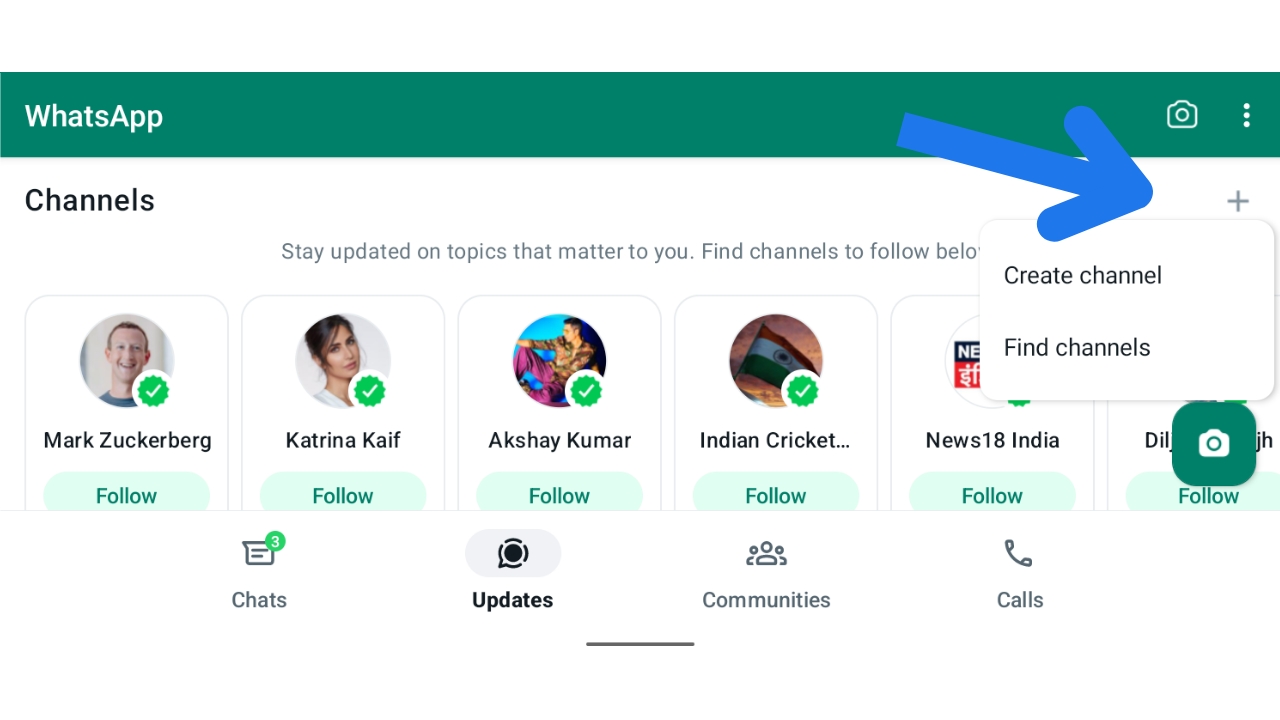SSD vs HDD
Solid-state drives (SSDs) are faster than hard disk drives (HDDs) primarily because of the differences in their technology. SSDs use NAND flash memory to store data, allowing for much faster read and write speeds compared to the mechanical nature of HDDs.

HDDs use spinning disks and mechanical arms to read and write data, which creates latency and limits their speed. On the other hand, SSDs have no moving parts and can access data almost instantly, resulting in significantly faster performance.

Can SSD work on old computer?
Yes, SSDs can work on older PCs. In many cases, upgrading an older PC’s traditional hard disk drive (HDD) with a solid-state drive (SSD) can provide a noticeable improvement in overall performance. However, there are a few factors to consider before upgrading.
Compatibility
Check if your old PC has the necessary ports and connectors to support an SSD. Most modern SSDs use the SATA interface, which is common in older PCs as well. If your PC is quite old, it might use IDE connectors instead. In such cases, you might need an adapter or an older SSD model that supports IDE.
Form Factor
Make sure the physical size (2.5-inch, 3.5-inch, or M.2) of the SSD matches the available space in your PC’s case.
Operating System
SSDs are compatible with various operating systems, including older ones. However, ensure that your operating system supports the SSD. Windows 7 and later, for example, are compatible with SSDs.
Performance Boost
Upgrading to an SSD can significantly improve boot times, application loading, and overall system responsiveness. However, if other components of your old PC (like the CPU or RAM) are severely outdated, the overall improvement might be limited.
Data Transfer
Before upgrading, consider how you’ll transfer your data from the old HDD to the new SSD. You might need to clone the existing drive or perform a fresh installation of the operating system and applications.