There are several steps you can take to try and make an old laptop faster. Keep in mind that while these tips can help improve performance, they might not transform your laptop into a high-end machine. However, they can still provide a noticeable improvement in speed and responsiveness. Here are some suggestions you may consider:

Clean Up and Optimize
Disk Cleanup: Remove temporary files, cached data, and unnecessary system files using the built-in Disk Cleanup tool (for Windows) or similar tools on other operating systems.
Uninstall Unused Programs: Remove applications you no longer use to free up storage space and reduce background processes.
Upgrade Hardware
Solid-State Drive (SSD): Consider replacing your laptop’s old hard drive with an SSD. SSDs are significantly faster than traditional hard drives and can drastically improve overall system responsiveness.
RAM Upgrade: Increasing the amount of RAM can help if your laptop frequently runs out of memory. This can prevent slowdowns caused by excessive swapping to disk.
Processor Upgrade: Some laptops allow you to upgrade the CPU. However, this is often more complicated and might require professional help.
Update Software
Operating System: Ensure your operating system is up to date with the latest updates and patches. Newer versions of the OS might have performance improvements.
Please remember, some old laptops drivers, like audio and wireless adapter drivers, may not support latest versions of operating systems. So, do check the system requirements for the OS you want to upgrade to.
Drivers: Update graphics, sound, network, and other drivers to the latest versions available from the manufacturer.
Manage Startup Programs
Disable unnecessary startup programs to reduce the number of processes running when you boot up your laptop. This can lead to faster startup times and better overall performance.
Disable Visual Effects
Turn off or reduce visual effects like animations, transparency, and shadows in your operating system settings. This can improve overall responsiveness.
Use Lightweight Software
Consider using lightweight alternatives to resource-heavy applications. For example, use a lightweight web browser and office suite.

Clean Dust and Cooling System
Over time, dust can accumulate inside your laptop, affecting its cooling efficiency. Cleaning the internal components, especially the cooling system, can prevent overheating and performance throttling.
Optimize Power Settings
Adjust your laptop’s power settings to prioritize performance over battery life when plugged in. This can lead to better performance during demanding tasks.
Run Antivirus and Malware Scans
Malware and viruses can slow down your system. Regularly scan your laptop with updated antivirus software to ensure it’s clean.
Use Lightweight Operating Systems
If your laptop is extremely old and struggling with the current operating system, you might consider installing a lightweight Linux distribution optimized for older hardware.
Backup and Reinstall OS
As a last resort, if none of the above methods work, you could back up your important data and perform a fresh operating system installation. This can often lead to a significant performance improvement.
Remember that the effectiveness of these methods can vary depending on the laptop’s age, specifications, and condition. It’s a good idea to try a combination of these steps to see what works best for your particular situation.



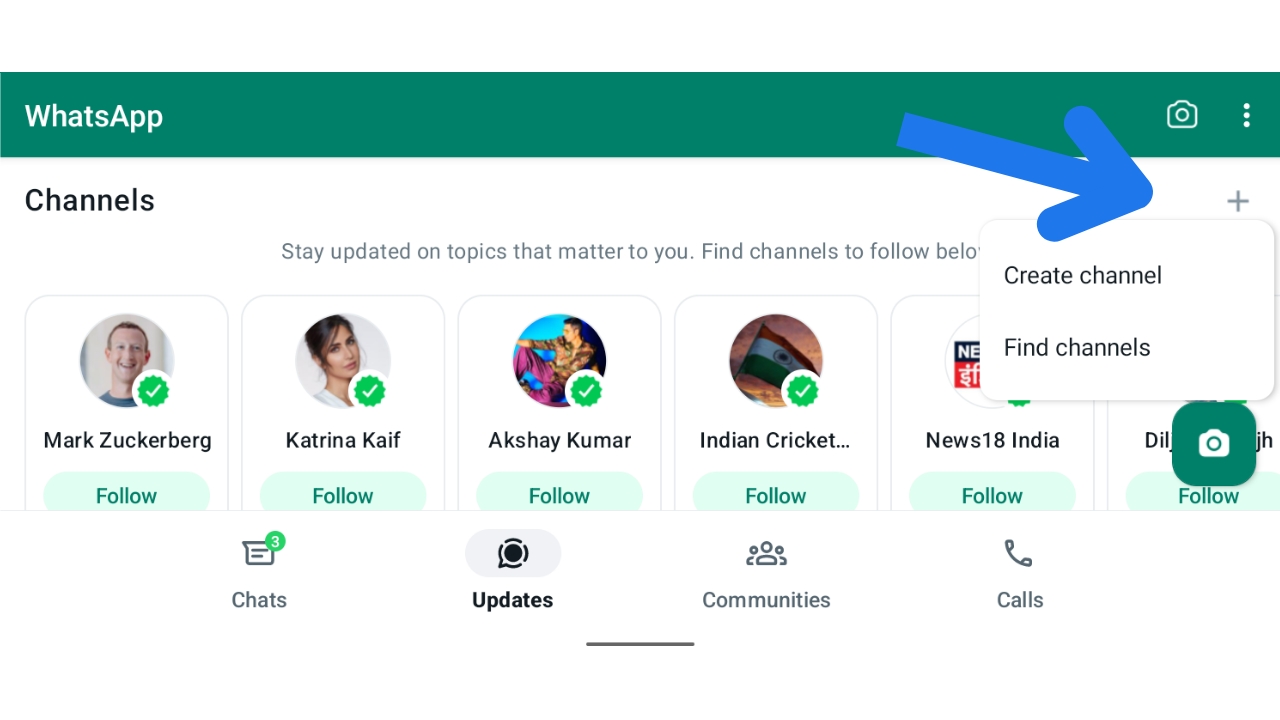
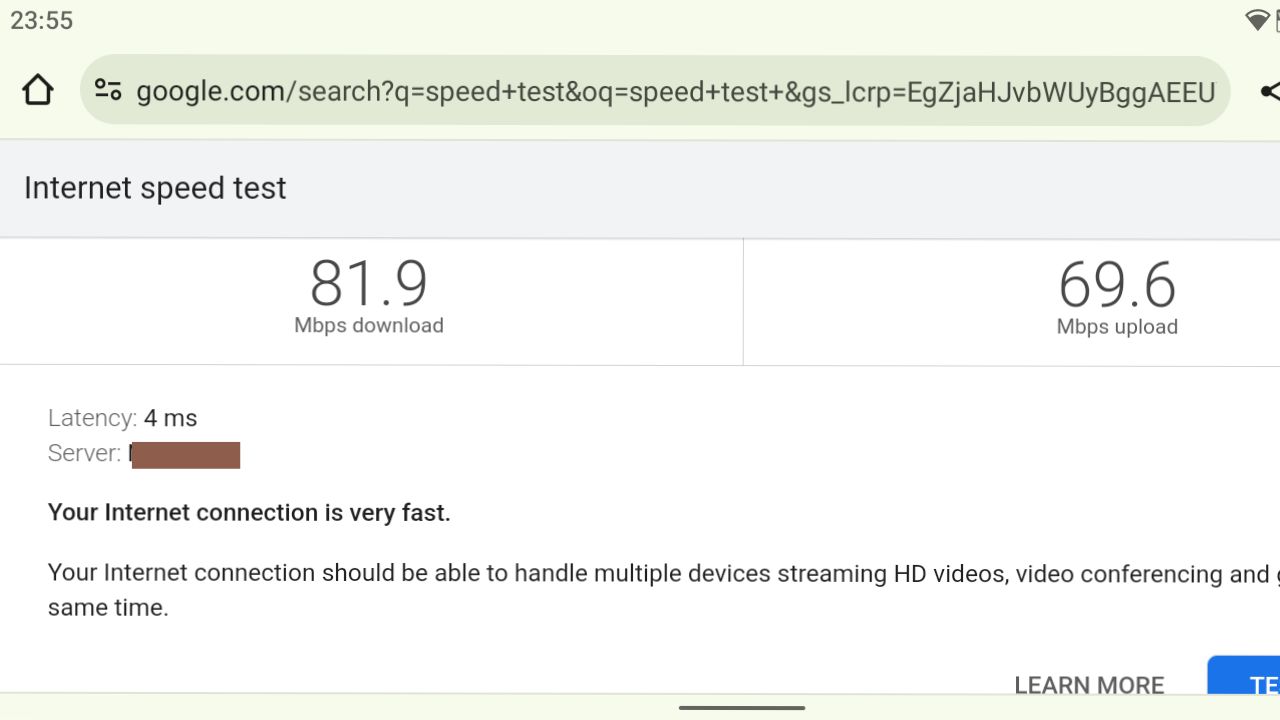
hello fellow Bloggers
Thanks – PomKing
http://www.pomeranianpuppies.uk