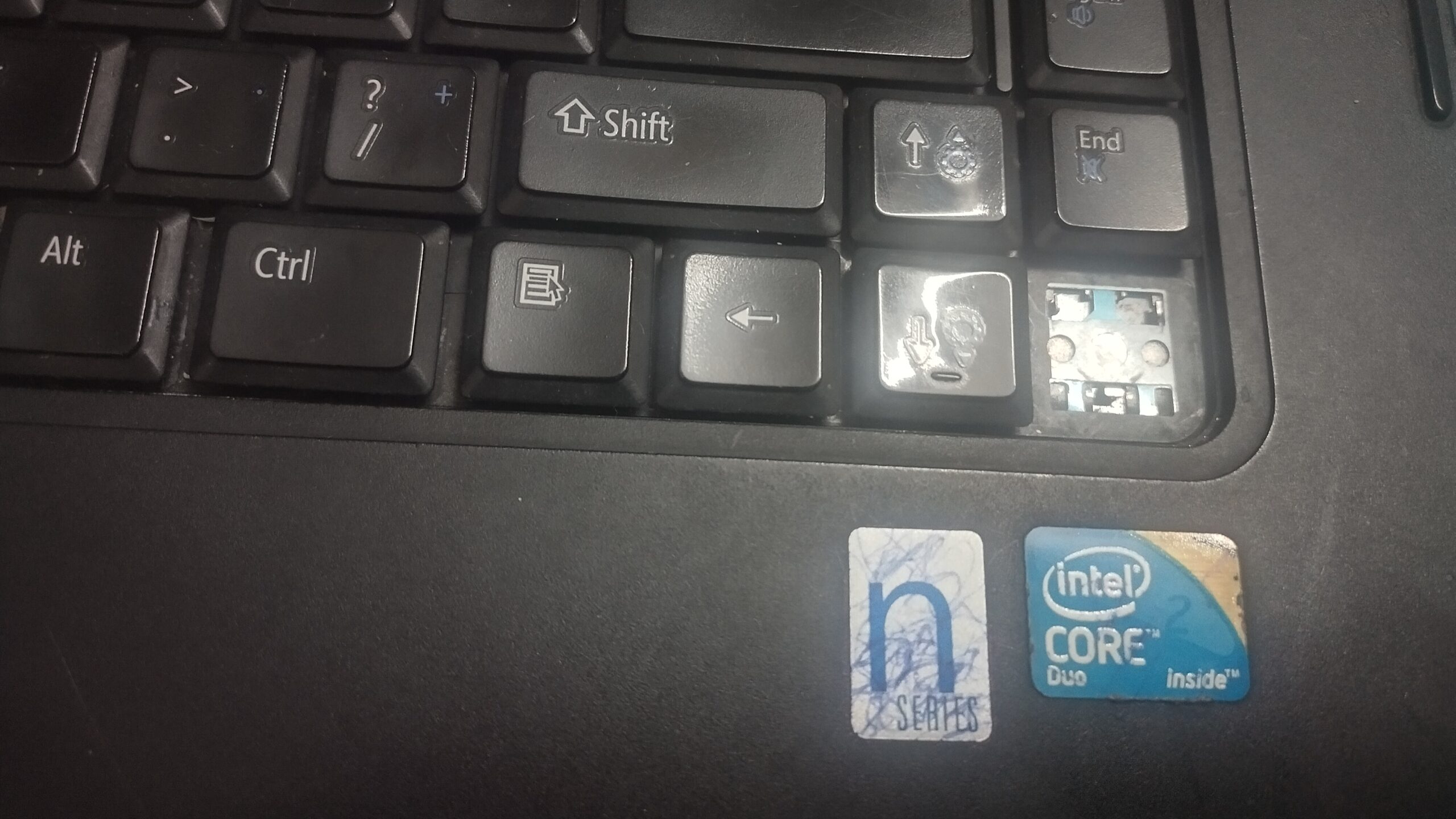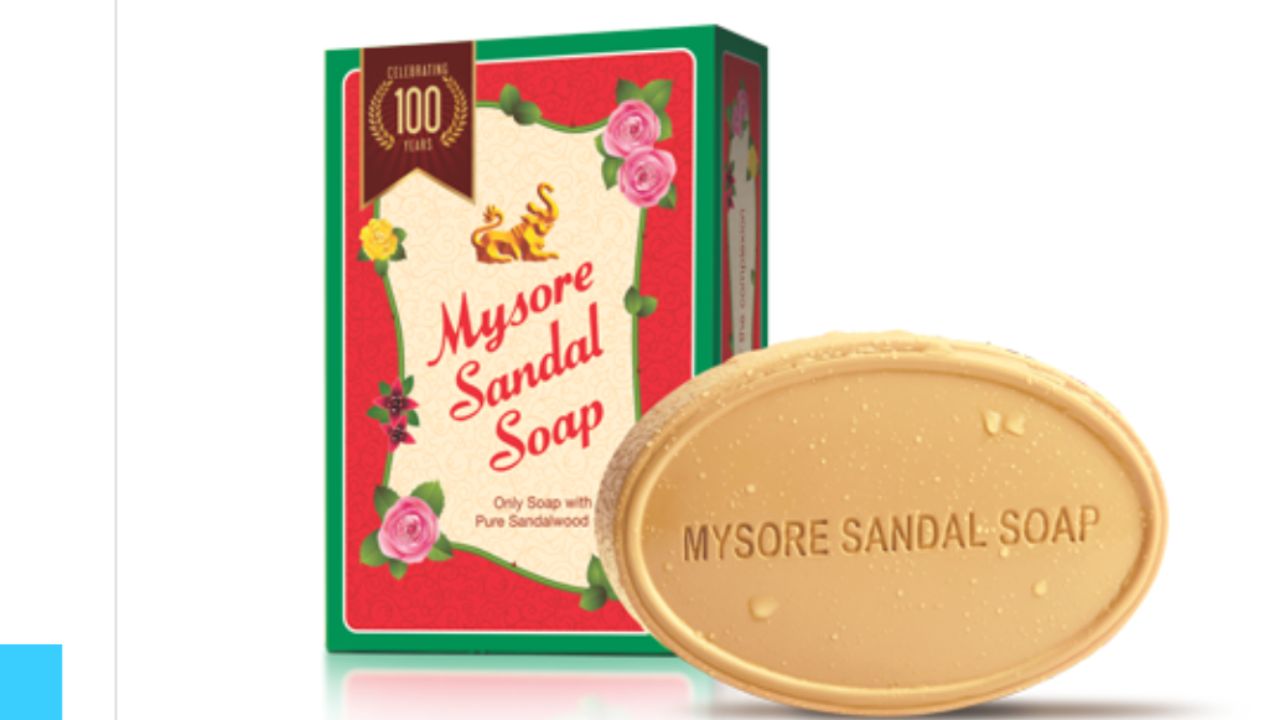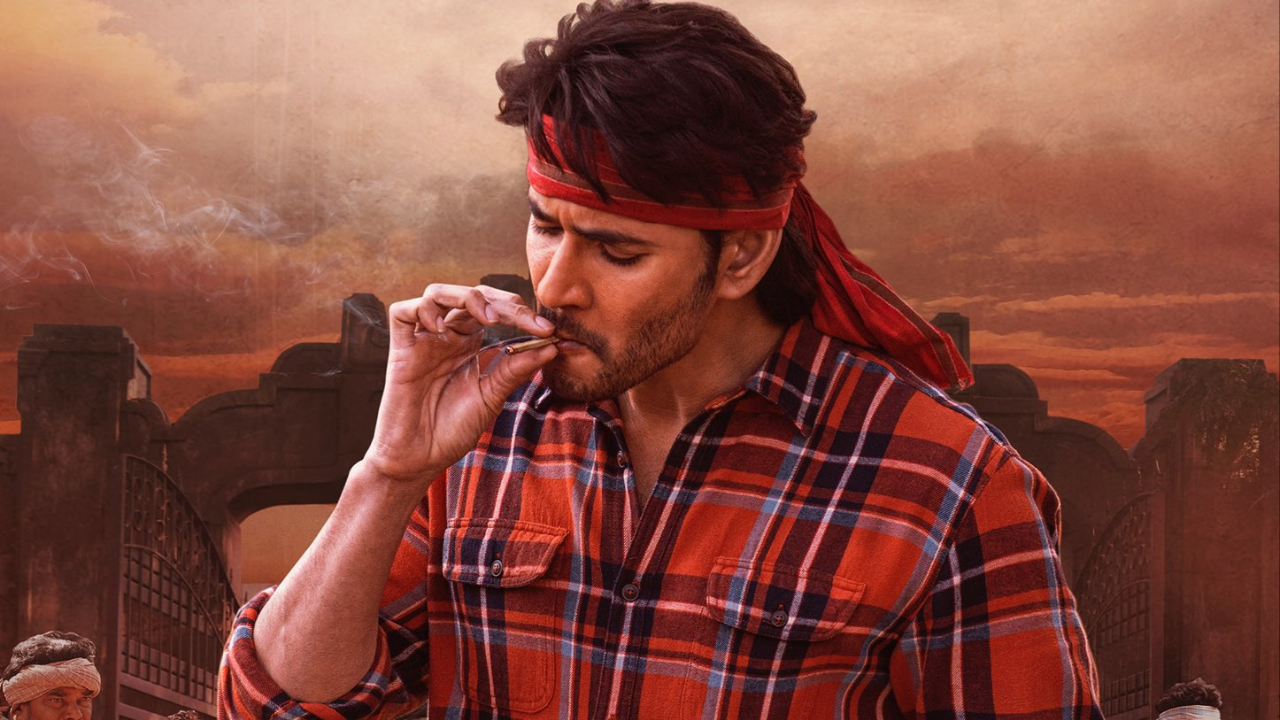To make an Intel Core 2 Duo processor-based system faster, you can try the following steps:
- Increase RAM: Adding more RAM to your system can significantly improve its performance. Check the maximum supported RAM capacity for your motherboard and upgrade it to the highest possible amount.
- Upgrade to a Solid-State Drive (SSD): Replacing your traditional hard drive with an SSD can greatly enhance the overall system speed. An SSD provides faster data access and significantly reduces boot times and application loading times.
- Clean up your system: Remove unnecessary files, temporary files, and applications that you no longer use. This can free up disk space and help improve system performance.
- Update your operating system: Keep your operating system up to date with the latest updates and patches. This ensures that your system is optimized for performance and security.
- Update device drivers: Make sure you have the latest drivers for your hardware components, especially the motherboard chipset, graphics card, and network adapter. Updated drivers can improve compatibility and performance.
- Optimize startup programs: Disable or remove unnecessary programs from starting up with your computer. This can help reduce the boot time and free up system resources.
- Enable multi-core optimization: Some applications can take advantage of multiple processor cores. Check the settings of the applications you frequently use and make sure they are set to utilize multiple cores if available.
- Clean the cooling system: Over time, dust and debris can accumulate inside your computer, leading to overheating and performance degradation. Clean the cooling fans and heat sinks to ensure proper airflow and cooling.
- Consider overclocking (advanced users only): Overclocking involves increasing the clock speed of your processor beyond its default settings. This can result in improved performance but should only be attempted by experienced users who understand the risks involved. Proper cooling is essential when overclocking.
- Upgrade to a newer system: While the above steps can help improve performance, the Core 2 Duo is a relatively older processor. If you require significantly higher performance, you may want to consider upgrading to a newer system with a more powerful processor.
Remember to always exercise caution when making changes to your computer’s hardware or software settings. Make sure to back up your data before performing any major changes and seek expert advice if you are unsure about any steps.