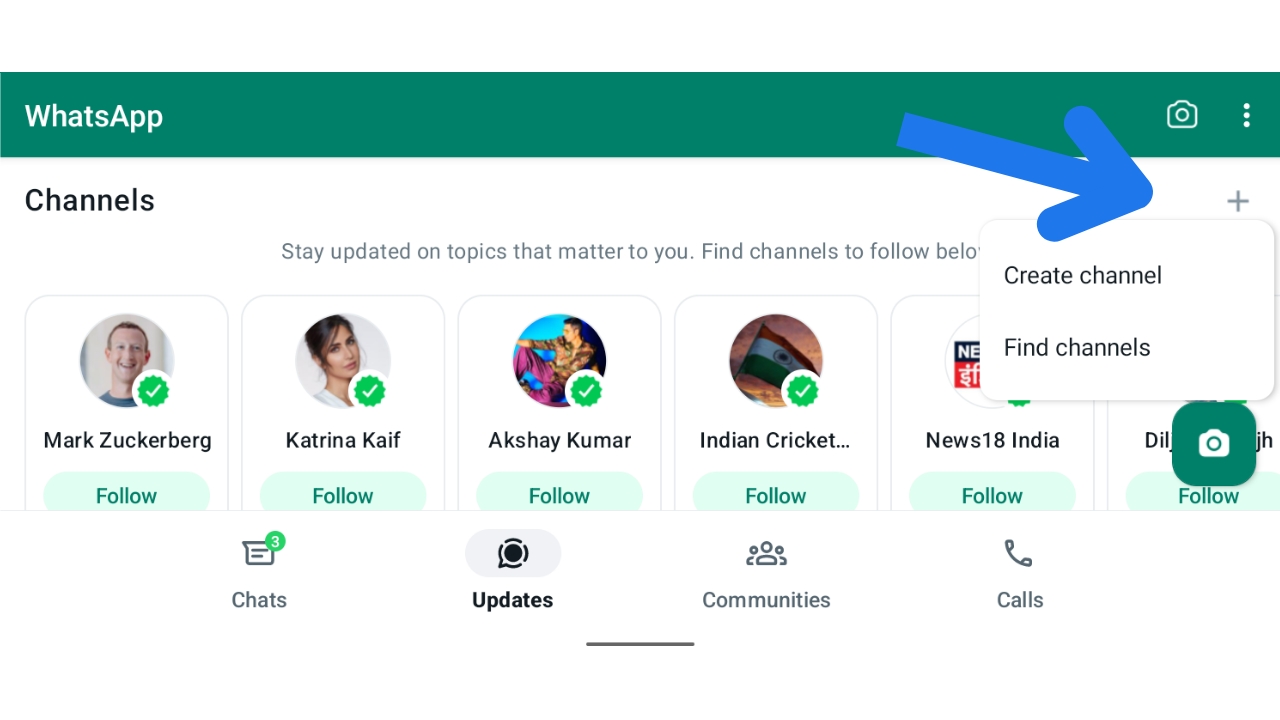To deactivate your Instagram account, follow these steps:
1. Open the Instagram app or go to Instagram.com in a web browser and log in to the account you want to deactivate.
2. Tap on your profile picture in the bottom right corner (app) or click on your profile picture at the top right (web) to access your profile.
3. Click or tap on the three horizontal lines in the top right corner (app) or the gear icon (web) to open the Settings menu.
4. Scroll down and select “Settings.”
5. On the app, tap on “Account.” On the web, click on “Privacy and Security.”
6. Scroll down and find the “Deactivate Account” option. Tap on it (app) or click on it (web).
7. You will be asked to provide a reason for deactivating your account. Select one from the drop-down menu.
8. Depending on whether you’re using the app or the web, you may need to enter your password to confirm your decision to deactivate your account.
9. After entering your password, tap “Deactivate Account” (app) or “Yes, I’m sure” (web).
Your Instagram account will now be deactivated. Keep in mind that deactivating your account is not the same as deleting it. You can reactivate your account by simply logging in again with your username and password.
However, if you want to permanently delete your account, you can do so after 30 days of deactivation by following the same steps but selecting the “Delete Account” option instead of deactivation.