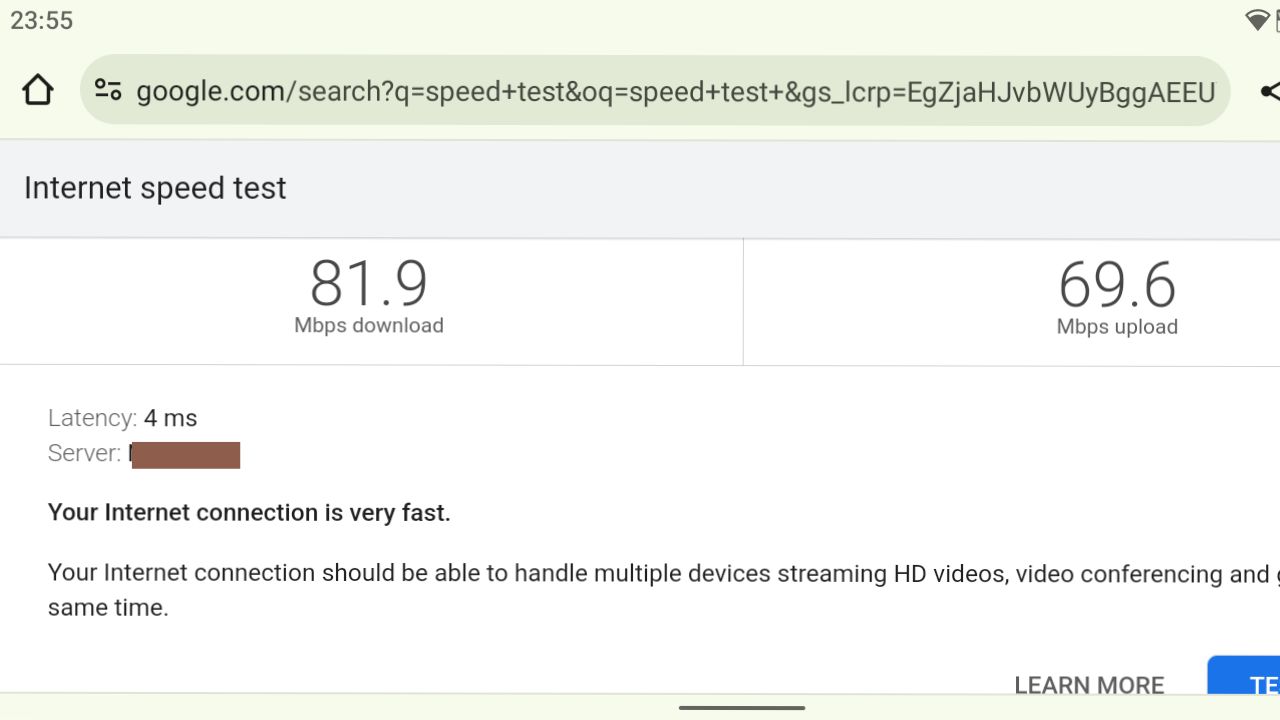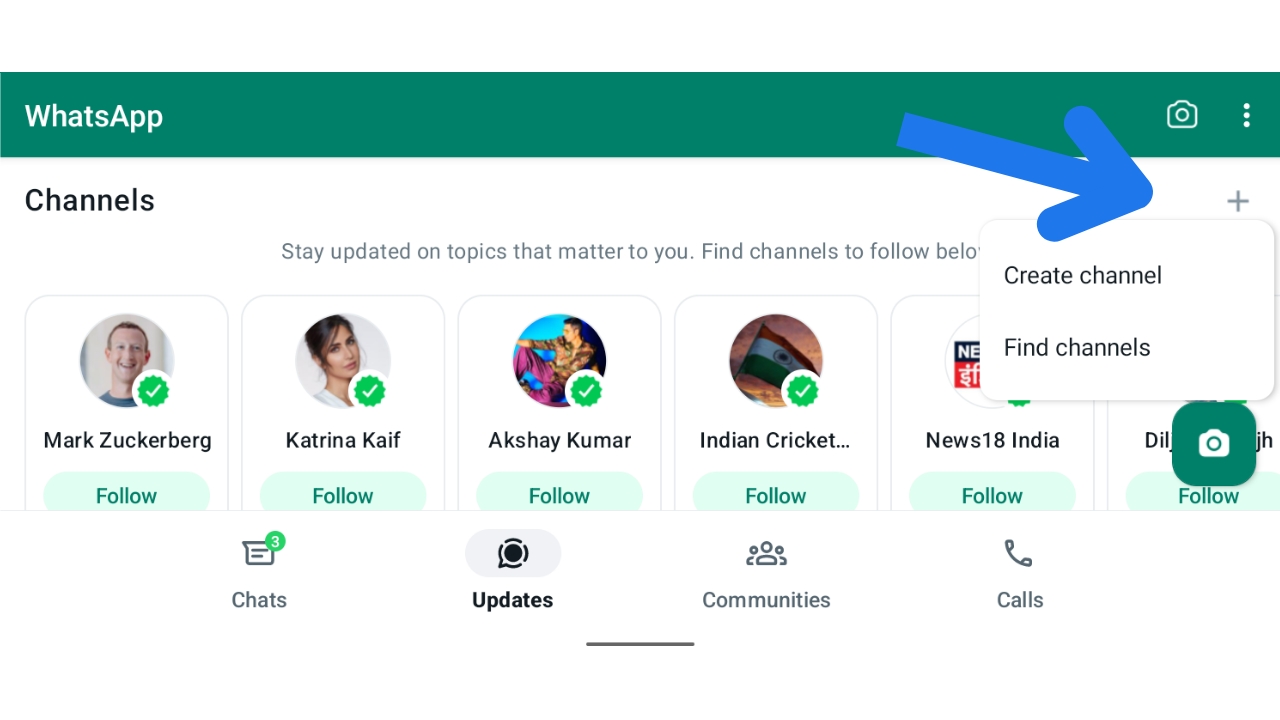There are several reliable websites you can use to test your internet speed. Some popular options include:
- Speedtest by Ookla (speedtest.net)
- Fast.com by Netflix
- Google’s speed test (search “speed test” in Google)
- SpeedOf.me
- TestMy.net

How does internet speed test websites work?
Internet speed tests typically measure the speed of your internet connection by sending and receiving data between your device and a server hosted by the speed test provider. Here’s how they work:
1. Data Transfer: The speed test server sends a set amount of data to your device. This data can be in the form of small files or packets.
2. Measurement: The speed test measures how quickly your device can download (receive) this data from the server and how fast it can upload (send) data back to the server.
3. Latency: Speed tests also measure latency, which is the time it takes for data to travel from your device to the server and back. Lower latency indicates a more responsive connection.
4. Results: The test results are usually presented as download speed (measured in megabits per second, or Mbps), upload speed (also in Mbps), and latency (usually in milliseconds, or ms).
5. Server Selection: You can often choose a specific test server location or allow the speed test to automatically select the nearest one. This can affect your results based on the server’s location and the current network conditions.
6. Multiple Tests: Running multiple tests over time can provide a better overall picture of your internet connection’s performance, as network conditions can vary.